Welcome to oct’s documentation!¶
Oct stand for Open Charge Tester, the goal of this project is to give you the basics tools for writing simple tests. The tests are simple python scripts that make calls to web page or web service, submit data, login, etc... OCT will give you the tools for easily write your test.
This documentation will provide you basics examples for write your tests, use oct-tools, lunch tests, get the results or even customize the results to fit your needs
Note that the OCT project is in early development and is not suitable for production.
If you want to contribute you’re welcome ! Check the git, fork the project, and submit your pull requests !
The OCT module still needs many features at this point, here somme examples :
- Full python3 support (Experimental at the moment)
- Full celery integration for multi-processing
- More generic tests in core module
- More fancy templates
- etc...
Basics module information¶
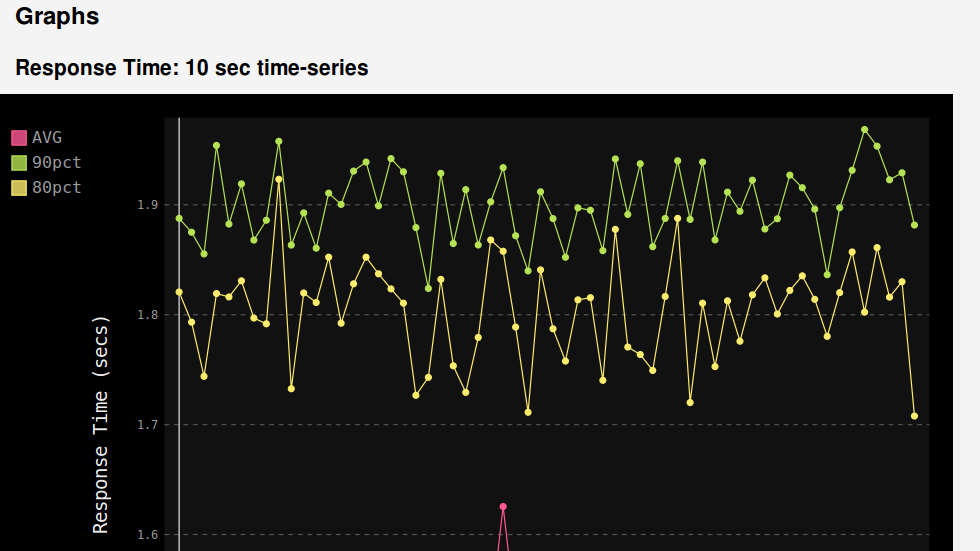
OCT is based on multi-mechanize, a library for testing website. But this module is no longer under active development.
So instead of a fork, for building OCT module we include multi-mechanize as a module, and we update it as needed. For the moment modifications are minors and the main job of OCT module is inside the core submodule, which contains a GenericTransaction class
providing you useful methods for writing your tests scripts.
We already have done some update on the multi-mechanize modules like :
- update render of graphics
- update command for new projects
- more information in config file
- customisable templates
- replace matplotlib by pygal for graphics
But other improvements are on the way ! So stay tune on github !
How to¶
For each functionality, we have tried to write a how to. In that way you should be able to do everything you need with this library, even customize it and add features !
See the exemples
project page
Installation¶
You’ll need some linux packages for the installation, To install the required packages on Linux systems, use your distribution specific installation tool, e.g. apt-get on Debian/Ubuntu:
sudo apt-get install libxml2-dev libxslt-dev python-dev
You can install the OCT module with :
python setup.py install
Or with pip :
pip install oct
Contents¶
Indices and tables¶
- Configuration
- Writing Scripts
- oct.core package
- oct.multimechanize package
- Subpackages
- Submodules
- oct.multimechanize.core module
- oct.multimechanize.dependency_checker module
- oct.multimechanize.graph module
- oct.multimechanize.progressbar module
- oct.multimechanize.reportwriter module
- oct.multimechanize.reportwriterxml module
- oct.multimechanize.results module
- oct.multimechanize.resultsloader module
- oct.multimechanize.resultswriter module
- oct.multimechanize.rpcserver module
- oct.multimechanize.script_loader module
- Module contents
- oct.testing package
- oct.tools package
- oct.utilities package